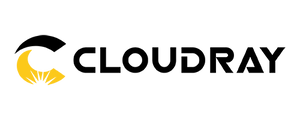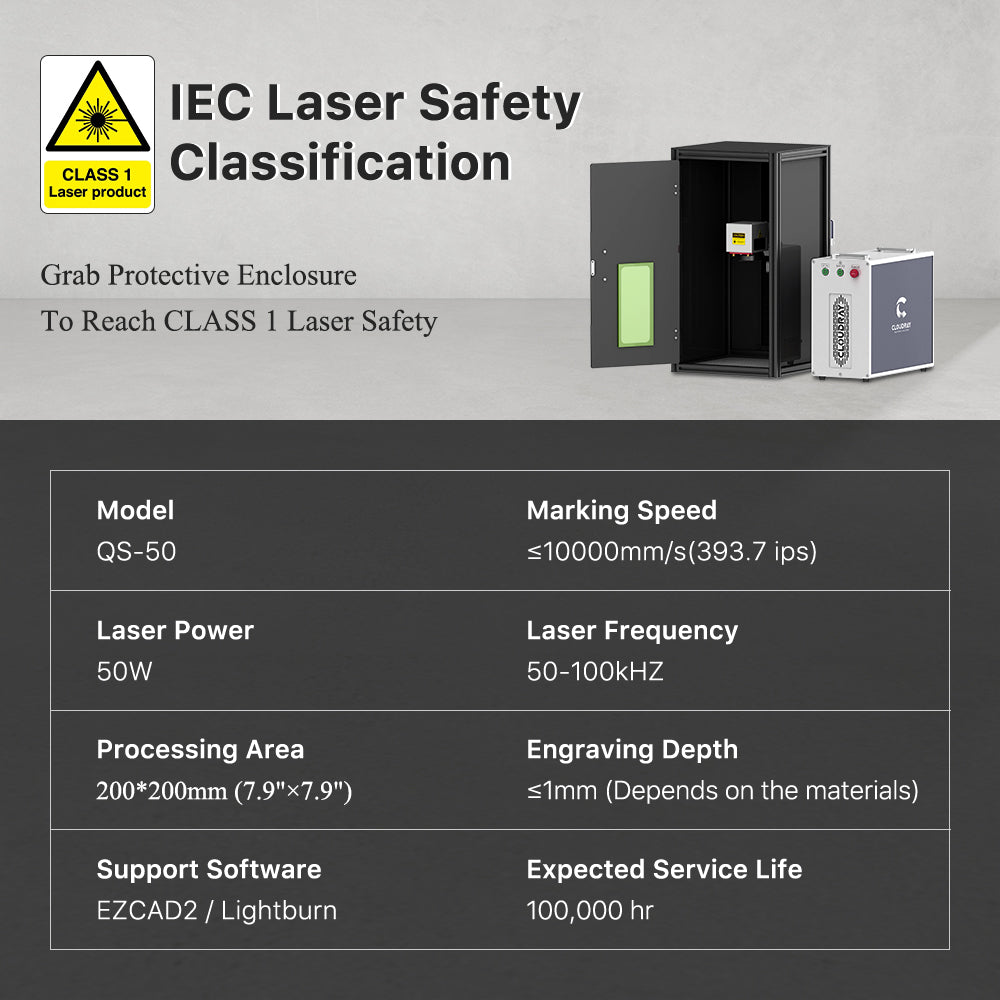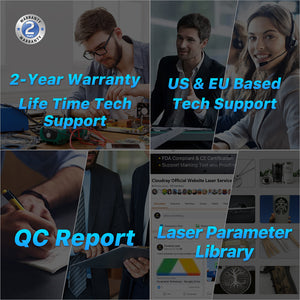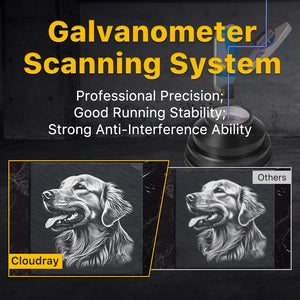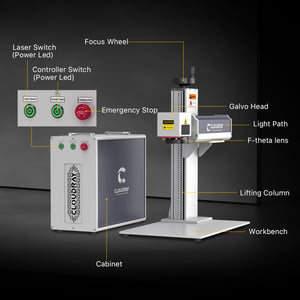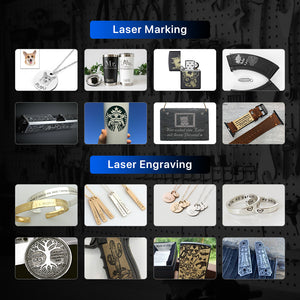Incisore laser a fibra Cloudray QS-50 da 50 W con rotativo D80
Pagamento sicuro e protetto
| Magazzino situato | Magazzino USA | Magazzino UE | Magazzino canadese | Magazzino australiano | Magazzino nel Regno Unito | Spedizioni internazionali |
| Paesi disponibili | stati Uniti | Stati membri dell'UE | Canada | Australia | Regno Unito | In tutto il mondo |
| Spedizione da | stati Uniti | Polonia | Canada | Australia | Regno Unito | Cina |
| Tempi di spedizione | 3~5 giorni lavorativi | 3~5 giorni lavorativi | 3~5 giorni lavorativi | 3~5 giorni lavorativi | 3~5 giorni lavorativi | 5~10 giorni lavorativi |
|
SPEDIZIONE GRATUITA IN TUTTO IL MONDO Avviso: se i prodotti vengono spediti dal magazzino cinese, è necessario pagare le tasse doganaliX. |
||||||


Manuale & Software
- Documentazione complementare sul disco U: Scaricamento
- Manuale utente Litemarker Pro Fiber: Scaricamento
- Il software EzCad2: Scaricamento
- Manuale del software EzCad2: Scaricamento
- Scheda di controllo JCZ FBLMC-V4_Manuale: Scaricamento
- Installazione driver e software USB: Scaricamento
- Impostazioni dopo aver cambiato l'obiettivo F-theta: Scaricamento
- File per diversi obiettivi F-theta: Scaricamento
- Istruzioni per la marcatura rotante: Scaricamento
- Schema della macchina LiteMarker: Scaricamento
- Manuali per la risoluzione dei problemi delle macchine per incisione laser: Scaricamento
Tecnico Specifiche
| Potenza di uscita | Frequenza laser | Lunghezza d'onda centrale |
| 50 W | 50-100 kHz | 1064 nm |
| Dimensioni | Area di elaborazione | Velocità massima di marcatura |
| 32"x 24"x24" | 200*200mm (7,9" X 7,9") | 10000 mm/s (393,7 ips) |
| Profondità massima di incisione | Diametro del fascio | Qualità minima del raggio (max. M²) |
| ≤1mm(Dipende dal materiale) | 7,0±1,0mm | 1.6 |
| Durata dell'impulso | Energia massima dell'impulso | Precisione di posizionamento |
| 120-150 secondi | 1 milione di J | ±0,1μm |
| Durata di vita prevista (MTTF) | Supporto software operativo | Sistemi operativi compatibili |
| 100.000 ore | EZCAD2/ Bruciatura chiara | Windows XP, Vista, 7, 8 o 10, 11/macOS |
|
*Supporto tecnico a vita *AC220V/50Hz o AC110V/60Hz (secondo la fornitura elettrica locale) |
PUOI INCIDERE SU QUESTI MATERIALI

| 🟡Alluminio | 🟡Oro | 🟡Argento | 🟡Acciaio inossidabile | 🟡Ottone | 🟡Titanio |
| 🟡Tungsteno | 🟡Rame | 🟡Platino | 🟡Carburo | 🟡Nichel | 🟡Acciaio al carbonio |
| 🟡Ferro | Croma | 🟡Plastica siliconica | 🟡Acrilico colorato | 🟡Plastica dura | 🟡Mattone |
| 🟡Granito | 🟡Marmo | 🟡Piastrella | 🟡addominali | 🟡PVC | 🟡Ceramica |
| 🟡Calcolo | Plastica PLA | 🟡PBT Plastica |
- Alcuni materiali acrilici a base di PVC possono sviluppare fumi tossici se trattati con il laser. Contattaci (info@cloudray.com) con domande su materiali specifici non elencati sopra, possiamo offrirti di elaborare un test campione per conferma.
Caso di applicazione
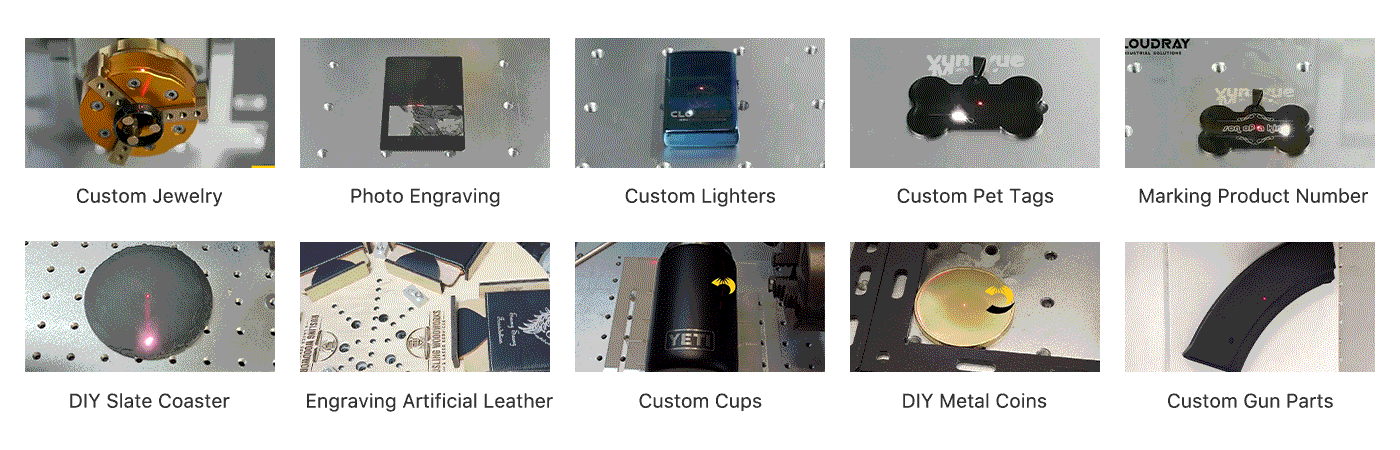
Industria applicabile
Officina, industria hardware, negozio di articoli da regalo, tipografia, 3C digitale, negozio di souvenir, gioielleria, negozio di animali, uso medico, piccola impresa, venditore di esty, munizionista, istruzione, ufficio, fai da te, imprenditore Kickstarter.
| Model | QS-30 | QS-50 |
| Laser | 30w Raycus Laser | 50w Raycus Laser |
| Laser Wavelength | 1064nm | |
| Working Area | 110*110mm | 200*200mm |
| Laser Frequency | 40-60kHz | 50-100kHz |
| Max.Engraving Depth | 0.5mm | 1mm |
| Max.Cutting Depth | 0.5mm | 1mm |
| Max.Marking Speed | 10000mm/s | |
| Positioning Accuracy | ±0.1μm | |
| Software | Ezcad2 (Support Lightburn) | |
| Computer | Windows XP, Vista, 7, 8, or 10, 11/macOS | |
| Supported image formats | .ai, .bmp, .dx, .dxf, .gif, .jpg, .plt, .png, .tga, .tif | |
| Est. Laser Service Life | 100,000hr | |
| Warranty | 2 Years for machine (1 year for laser) | |
| Package Weight | 60kg | 63kg |
| Package Size | 84*61*61cm | 84*59*61mm |
| Ambient conditions | Operating temperature 5 to 35° C. | |
| Relative humidity max. 90 %. | ||
| Non-condensing | ||
| Power requirements | AC220V/50Hz Or AC110V/60Hz (According to local electricity supply) | |
| Power consumption | Max. 600 W | |
| Equipment protection | IP54 (Marking head), IP20 (Laser unit) | |
- Complementary Documentation on the U disc: Download
- The Litemarker Pro Fiber User Manual: Download
- The EzCad2 Software: Download
- The EzCad2 Software Manual: Download
- JCZ FBLMC-V4 Control Card_Manual: Download
- USB Driver and Software Install: Download
- Settings after changing F-theta lens: Download
- Files for different F-theta lenses: Download
- Instructions for Rotating Marking: Download
- LiteMarker Machine Diagram: Download
- Laser Engraving Machine Troubleshooting Manuals: Download
Spedizione e movimentazione
Spediamo in tutto il mondo in quasi tutti i paesi del mondo, impieghiamo i servizi di importanti corrieri internazionali di fiducia per garantire che il tuo pacco arrivi a destinazione in modo rapido e sicuro.
Ordine riuscito
Dopo aver effettuato con successo l'ordine, riceverai la nostra e-mail di conferma. Se hai delle richieste per il tuo ordine, faccelo sapere il prima possibile prima che il tuo articolo entri nella fase di elaborazione.
Per i prodotti in prevendita, dopo che il cliente conferma la data stimata del prodotto, non è accettabile annullare l'ordine durante il periodo di attesa. Se il cliente lo richiede con forza, poiché il nostro prodotto è in trasporto, il cliente deve pagare un risarcimento per Cloudray (il 35% del pagamento dell'ordine)
in lavorazione
Effettueremo severi controlli di qualità sulle vostre macchine e ci assicureremo che siano adeguatamente imballate prima di prepararle per la spedizione.
Dopo la conferma del tuo ordine e il pagamento completo, ci saranno 5-7 giorni di elaborazione che contengono la produzione della macchina e il test continuo della macchina per garantire la qualità del raggio laser, una volta terminato organizzeremo la spedizione per il tuo ordine.
Spedizione
⏩Magazzino Cina
Tutti i prodotti che non sono contrassegnati come supporto per il magazzino all'estero verranno spediti da China Warehouse.
Per gli accessori ci sono 5 opzioni:
UPS SAVER EXPRESS entro 4-8 giorni lavorativi.
DHL EXPRESS entro 3-7 giorni lavorativi.
FedEX EXPRESS entro 4-8 giorni lavorativi.
JCEX EXPRESS entro 12-17 giorni lavorativi.
YANWEN EXPRESS entro 15-20 giorni lavorativi.
Per la macchina laser, ci sono 3 opzioni:
UPS SAVER EXPRESS entro 4-8 giorni lavorativi.
DHL EXPRESS entro 3-7 giorni lavorativi.
FedEX EXPRESS entro 4-8 giorni lavorativi.
Non spediamo la domenica o varie festività nazionali.
Nella maggior parte dei casi, il pacco verrà consegnato entro l'orario di arrivo stimato. Tuttavia, la data di consegna effettiva potrebbe essere influenzata da accordi di volo, condizioni meteorologiche e altri fattori esterni. Si prega di fare riferimento alle informazioni di tracciamento per la data di consegna più accurata.
⏩Magazzino d'oltremare
Cloudray è dotata di quattro magazzini principali all'estero. Tutti i prodotti in magazzino possono essere spediti solo ai paesi correlati, che non supportano trasporto multinazionale.
Magazzino USA: Adatto solo ai clienti negli Stati Uniti con spedizione gratuita. Le località remote richiedono spedizioni aggiuntive.
Magazzino AU: adatto solo ai clienti in Australia con spedizione gratuita. Le località remote richiedono una spedizione aggiuntiva.
DE Magazzino: Adattato solo ai clienti inell'Unione Europea con spedizione gratuita. Le località remote richiedono una spedizione aggiuntiva
Magazzino nel Regno Unito: adattato solo ai clienti nel Regno Unito con spedizione gratuita. Le località remote richiedono una spedizione aggiuntiva.
⏩Prodotti pre-vendita
Tutti i prodotti in prevendita non possono essere annullati durante il periodo di attesa dopo la conferma dei clienti. Si prega di fare riferimento alla data di arrivo stimata sui dettagli del prodotto.
A causa della recente ondata di COVID, la consegna per i clienti potrebbe essere stata ritardata.
Consegnato
Nota: per i numeri di tracciamento, potrebbero volerci alcuni giorni prima che diventino attivi sul sito web di tracciamento. Se le informazioni non sono disponibili, riprova più tardi. Ti assicuriamo che il tempo di spedizione stimato è valido indipendentemente dagli aggiornamenti del sito di tracciamento.
Le spese di spedizione verranno calcolate nella pagina di pagamento in base all'indirizzo di spedizione.
Durante qualsiasi periodo del tuo ordine, non esitare a contattarci in qualsiasi momento se hai bisogno di aiuto.
Centro assistenza clienti: info@cloudray.com
Notifica:
Tutti i servizi e le politiche di assistenza clienti saranno applicati solo agli ordini effettuati direttamente su https://www.cloudraylaser.com/.
Se i tuoi prodotti non vengono acquistati dal nostro sito web ufficiale https://www.cloudraylaser.com/ ma se hai acquistato tramite il negozio Cloudray su altre piattaforme di shopping, non saremo responsabili del tuo ordine.
Tutte le macchine Laser hanno una garanzia di 2 anni dopo l'acquisto. Durante il periodo di garanzia, saremo responsabili di tutti i guasti e danni alla macchina, ad eccezione dell'uso improprio personale, della manutenzione o dello stoccaggio.
Nota di nuovo: si prega di non assumere terze parti per riparare la macchina laser o qualsiasi problema della macchina, la stazione di riparazione Cloudray ne sarà responsabile. Una garanzia di 2 anni è a condizione che tutti i lavori di riparazione siano eseguiti da funzionari Cloudray, poiché si assume una terza parte per riparare la macchina, la garanzia di 2 anni non sarà valida.
Politica di rimborso e restituzione
Normalmente, la nostra politica di reso solo per gli accessori laser supporta un servizio di reso facile entro 30 giorni dalla ricezione. Questa politica di reso entrerà in vigore al completamento dell'ordine.
Per i prodotti laser e i prodotti di alto valore (valore ≥$1000), non offriamo una politica di reso di 30 giorni. Si prega di confermare la richiesta prima dell'acquisto.
Se la tua richiesta di rimborso supera il termine previsto dalla politica di reso, non ti offriremo alcun rimborso o cambio, salvo casi particolari. Per completare il reso, richiediamo una ricevuta o una prova del tuo ordine. Se i tuoi prodotti non sono stati acquistati dal nostro sito web ufficiale. https://www.cloudraylaser.com/, ma acquistato tramite il negozio Cloudray su Amazon/Ebay ecc., non saremo responsabili del tuo ordine in base alla nostra politica aziendale. In tal caso, dovrai rivolgerti direttamente al tuo acquirente per l'assistenza post-vendita. In tal caso, ti preghiamo di non restituire il tuo acquisto direttamente al produttore.
Tutti i rimborsi devono essere elaborati dopo la nostra conferma che hai inviato il prodotto corretto e che è in buone condizioni. Se si verificano danni e perdite causati dal cliente durante il processo di reso, non saremo responsabili per la perdita. Si prega di contattare direttamente i fornitori di logistica responsabili.
Se il reso è causato dal consumatore, le spese di spedizione saranno a suo carico. Il costo specifico dipenderà dal corriere scelto.
Se per motivi da noi rilevati la merce ricevuta risulta danneggiata o non corretta, il consumatore non è tenuto a sostenere le spese di spedizione per questo motivo.
Situazione rimborsabile e relativa politica
Policy di restituzione
-
Il tuo pacco non è stato spedito:
In questa circostanza, puoi inviarci un'e-mail per annullare il tuo ordine tramite info@cloudray.com.
In questo modo, riceverai l'importo totale pagato il più velocemente possibile. Ricorda di non presentare un chargeback, perché in tal modo i tempi di rimborso si allungheranno e una parte delle commissioni di gestione (addebitate dalla tua banca) verrà detratta dal rimborso. -
Il tuo pacco è in arrivo:
In questa circostanza, dovresti inviarci un'e-mail per intercettare il tuo pacco tramite info@cloudray.com Il prima possibile. Riceverai un rimborso per il prezzo d'acquisto e ci farai carico dei costi, come le spese di intercettazione e i dazi doganali aggiuntivi sostenuti. Le spese di spedizione per il reso non sono rimborsabili. I costi di intercettazione del pacco saranno a tuo carico. -
Il tuo pacco è stato ricevuto:
Per quanto riguarda le macchine laser, poiché si tratta di un prodotto di alto valore, non accettiamo resi senza una ragione oggettiva.
b. Pacco/i aperto/i, non utilizzato/i, con la relativa fattura elettronica, con tutti i materiali e l'imballaggio originali, integro/i: Riceverai un rimborso del prezzo di acquisto e pagherai una commissione di servizio del 20%. Le spese di spedizione per il reso non sono rimborsabili. Le spese di spedizione per il reso saranno a tuo carico.
c. Confezione/i aperta/e, usata/e, unità priva di segni di usura o danni visibili, entro 30 giorni dalla spedizione con relativa fattura elettronica, con tutti gli imballaggi e i materiali originali, ad eccezione dei Materiali Proofgrade, integri: riceverai un rimborso del prezzo di acquisto e ci pagherai una commissione di servizio del 50%. Le spese di spedizione per la restituzione non sono rimborsabili. La macchina è un prodotto di alto valore. Se restituisci la nostra macchina senza alcun problema di qualità, devi restituirla al nostro centro di assistenza tecnica poiché è stata usata. Non possiamo giudicare lo stato della macchina. In queste condizioni, la macchina non può essere venduta nuovamente e ciò rappresenterebbe una perdita enorme per noi. Devi restituire la macchina al nostro centro tecnico in Cina e il nostro supporto tecnico verificherà tutti i dettagli della macchina prima di procedere al rimborso. Solo dopo aver verificato che tutti i dettagli della macchina siano corretti, procederemo al rimborso del 50% dell'ordine; a te saranno addebitate le spese di servizio del 50%. Inoltre, sarai responsabile di tutte le spese di reso, inclusi i costi di spedizione e le spese doganali. Consulta l'applicazione prima di acquistare la nostra macchina laser.
Per gli accessori, leggere i dettagli del prodotto e confermare tutti i parametri necessari prima dell'acquisto. Non accettiamo resi dovuti a incomprensioni personali.
a. Pacco/i non aperto/i entro 30 giorni dalla spedizione con la ricevuta originale: Riceverai un rimborso del prezzo di acquisto e ci pagherai una commissione di servizio del 15%. Le spese di spedizione per il reso non sono rimborsabili. Le spese di spedizione per il reso saranno a tuo carico.
b. Confezione/i aperta/e, usata/e o non usata/e, entro 30 giorni dalla spedizione con la ricevuta originale, con tutti i materiali e l'imballaggio originali, integro/a: Riceverai un rimborso del prezzo di acquisto e pagherai una commissione di servizio del 20%. Le spese di spedizione per la restituzione non sono rimborsabili. Le spese di spedizione per la restituzione saranno a tuo carico.
Se sei approvato dalla nostra politica, il rimborso verrà elaborato.
PS: La percentuale delle commissioni di servizio sopra menzionata si basa sul prezzo totale dei beni, comprese tasse e trasporto.
▸Metodo di restituzione
Per restituire il prodotto, inviaci un'e-mail (info@cloudray.com) per ottenere l'indirizzo di spedizione e ti forniremo un indirizzo di restituzione. Salvo problemi di qualità, le spese di spedizione per la restituzione dell'articolo saranno a tuo carico. Le spese di spedizione per la restituzione non sono rimborsabili. A seconda del luogo di residenza, i tempi di consegna del prodotto ordinato e sostituito potrebbero variare. Aggiorneremo inoltre il numero di tracciamento del tuo ordine via e-mail in modo che tu possa ricevere le informazioni logistiche relative al tuo pacco.
▸Indirizzo di ritorno
Nome: WHUQZYF FBH
Indirizzo: 7515 N Leadbetter Rd, Dock 4
Città: Portland
Stato: OR (Oregon)
Codice postale: 97203
Telefono: +1 503-748-9503
Orario di arrivo del rimborso
Dopo aver ricevuto la macchina restituita e averla controllata, elaboreremo il rimborso e ti invieremo la prova pertinente tramite e-mail, il che richiede solitamente 3-5 giorni lavorativi per l'elaborazione. Tutti i rimborsi sono in dollari USA. Quando il rimborso raggiungerà il tuo conto dipenderà anche dall'efficienza della tua banca pagante. Se non hai ricevuto il rimborso per molto tempo dopo che lo abbiamo elaborato, verifica con la banca pagante.
Contattaci per elaborare il reso e il rimborso anziché aprire un chargeback, poiché la controversia è aperta, il tuo pagamento originale verrà bloccato dalla banca o da PayPal (a seconda del metodo di pagamento utilizzato), non potremo elaborare il rimborso sul tuo conto finché la controversia non sarà risolta, il che renderà il processo di rimborso più lungo.
Situazione non rimborsabile
- Possono essere rimborsati solo gli articoli a prezzo normale, mentre non tutti i prodotti scontati.
- Tutti i prodotti in prevendita non possono essere annullati dopo 24 ore, poiché l'ordine è stato inoltrato alla nostra fabbrica per l'elaborazione del prodotto.
- In situazioni normali non è consentito sostituire i prodotti ricevuti.
- Non è più possibile restituire macchine e accessori dopo 30 giorni dalla spedizione o che siano stati stampati più di 50 volte.
- Non è possibile restituire il pacco con segni visibili di usura o danni.
- I materiali e i filtri acquistati separatamente (non inclusi nella macchina) non potranno essere restituiti o sostituiti, salvo problemi di qualità.
In caso di circostanze particolari, si prega di inviare un'e-mail info@cloudray.com per chiedere aiuto.
Politica di scambio
Normalmente, la nostra politica di cambio inizia quando ricevi la merce e termina 1 mese dopo la ricezione. La politica di cambio si applica solo alle macchine acquistate dal sito Web ufficiale https://www.cloudraylaser.com/.
Situazioni scambiabili
Se riscontri difetti di fabbricazione, malfunzionamento o parti mancanti dopo aver ricevuto la tua macchina e il tecnico di cloudray conferma che il problema è coperto dalla garanzia e non può essere risolto, potrai richiedere un servizio di cambio.
Termini di scambio
-
Entro 7 giorni dal ricevimento del prodotto acquistato:
Puoi richiedere la sostituzione del prodotto. Cloudray coprirà le spese di spedizione da e per la tua località.
-
Oltre 7 giorni dal ricevimento del prodotto acquistato:
Puoi scegliere un servizio di garanzia o un prodotto sostitutivo a pagamento.
⦿ Tra 7 e 15 giorni dal ricevimento: dovrai pagarci una commissione di servizio del 15% e sarai responsabile delle spese di spedizione per il reso.
⦿ Tra 15 e 30 giorni dal ricevimento: dovrai pagarci il 20% di commissione di servizio e sarai responsabile delle spese di spedizione per il reso.
Nota: la percentuale di commissioni di servizio sopra menzionata si basa sul prezzo totale dei beni. Se hai bisogno di una macchina di cambio che costa più di quanto hai pagato, dovrai pagare la differenza.
Metodo di scambio
Per sostituire il tuo prodotto, inviaci un'e-mail (info@cloudray.com) per indicare prima la tua situazione. Ti preghiamo di non restituire le tue macchine direttamente, altrimenti non saremo responsabili per gli oggetti smarriti.
Scambio orario di arrivo
Di solito ci vogliono 7-15 giorni lavorativi per elaborare lo scambio e il tempo di trasporto dipende dalla distanza e dalla logistica. Se devi pagare alcune commissioni, spediremo la tua macchina per lo scambio dopo che i pagamenti saranno arrivati sul nostro conto.
▸ Situazione non scambiabile
Non è possibile richiedere un servizio di cambio se
- Il prodotto è stato ricevuto più di 30 giorni fa.
- Il prodotto è stato acquistato da altre piattaforme di terze parti.
- Il prodotto restituito a Cloudray non include tutti gli accessori, gli allegati o l'imballaggio originali, né gli articoli danneggiati a causa di un uso improprio.
- Dopo tutti i test appropriati, il prodotto risulta privo di difetti.
-
Guasti o danni sono causati da un uso, una manutenzione o una conservazione impropri, come ad esempio:
⦿ manipolazione impropria;
⦿ l'uso del prodotto non è conforme allo scopo ragionevolmente previsto;
⦿ collegamento o scollegamento improprio di dispositivi esterni;
⦿ cadute o urti esterni impropri;
⦿ esposizione a temperature improprie, solventi, acidi, alcali, infiltrazioni d'acqua, ecc.;
⦿ infestazione di insetti e roditori o intrusione di corpi estranei che comportino rottura, polvere, danneggiamento del prodotto o di parti (come alloggiamento, componenti, cablaggio, ecc.), ecc. - Guasti o danni sono causati da qualsiasi installazione, riparazione, modifica, aggiunta o smontaggio da parte di agenzie o personale non autorizzato da Cloudray.
- Modifica, alterazione o rimozione delle informazioni identificative originali del prodotto o dei componenti.
- I danni sono causati da eventi esterni incontrollabili (incendi, inondazioni, forti venti o temporali).
- Il prodotto ricevuto non viene rispedito a Cloudray entro sette (7) giorni di calendario dalla conferma da parte di Cloudray della richiesta di sostituzione.