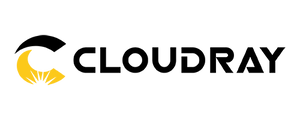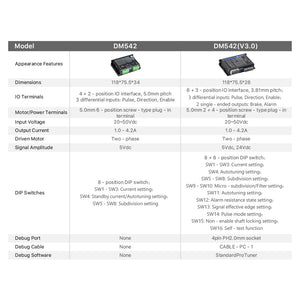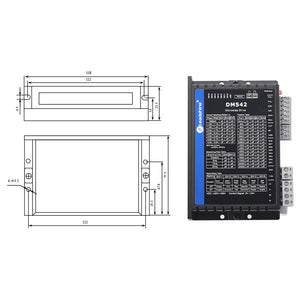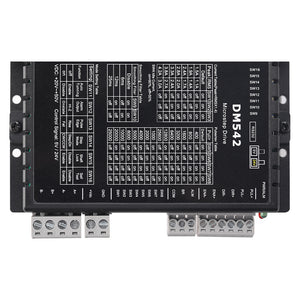Cloudray Leadshine DM542 2 Phase Stepper Driver
Safe & secure checkout

Cloudray Leadshine DM542 2 Phase Stepper Driver









Shipping and Handling
We ship worldwide to nearly every country across the globe, we employ the services of major, trusted international carriers to ensure your package arrives at your destination fast and securely.
Order Successful
After you have successfully placed your order you will receive the email confirmation from us. If you have any requests for your order, kindly let us know as soon as possible before your item enters the processing stage.
For pre-sale products, after the client confirms the estimated date of the product, it is unacceptable to cancel the order during the waiting period then. If the client strongly request this, since our product is in transport, the client needs to pay compensation for Cloudray (35% of your order payment)
Processing
We will carry out strict quality controls on your machines and ensure they are properly packed before preparing them for shipment.
After the confirmation of your order and the full payment, there will be 5-7 processing day which contains machine production and continuous machine test to ensure the quality of the laser beam, once it is finished we will arrange shipment for your order.
Shipping
⏩China Warehouse
All products which are not marked as oversea warehouse support will be shipped from China Warehouse.
For accessories, there are 5 options:
UPS SAVER EXPRESS within 4-8 business days.
DHL EXPRESS within 3-7 business days.
FedEX EXPRESS within 4-8 business days.
JCEX EXPRESS within 12-17 business days.
YANWEN EXPRESS within 15-20 business days.
For laser machine, there are 3 options:
UPS SAVER EXPRESS within 4-8 business days.
DHL EXPRESS within 3-7 business days.
FedEX EXPRESS within 4-8 business days.
We do not ship on Sunday or various national holidays.
In most cases, the package will be delivered within the estimated time of arrival. However, the actual delivery date may be affected by flight arrangements, weather conditions and other external factors. Please refer to the tracking information for the most accurate delivery date.
⏩Oversea Warehouse
Cloudray is equipped with four main oversea warehouses. All warehouse products can only be shipped to the related countries, which didn’t support multinational transport.
USA Warehouse: Only adapted to clients in the United States with free shipping. Remote locations require additional shipping.
AU Warehouse: Only adapted to clients in Australia with free shipping. Remote locations require additional shipping.
DE Warehouse: Only adapted to clients in European Union with free shipping.Remote locations require additional shipping
UK Warehouse: Only adapted to clients in the United Kingdom with free shipping. Remote locations require additional shipping.
⏩Pre-sale Products
All Pre-sale Products can’t be canceled during the waiting period after confirmation of customers. Please take reference of estimated arrival date on product details.
Due to the recent wave of COVID, delivery for customers may have been delayed.
Delivered
Note: For tracking numbers, it may take a few days before they become active on the tracking website. If the information is not available please try again later. Please rest assured that the estimated shipping time is valid regardless of the tracking site updates.
Shipping costs will be calculated at checkout page based on your shipping address.
During any period of your order, please don’t hesitate to contact us at any time if you need help.
Customer Support Center: info@cloudray.com
Notification:
All customer support services and policies will be only applied to orders directly on https://www.cloudraylaser.com/.
If your products are not purchased from our official website https://www.cloudraylaser.com/ but purchased through cloudray store on other shopping platforms, we will not be responsible for your order.
All Laser machines have 2-year warranty after purchase. During the warranty period, we will be responsible for all machine failure and damage except personal improper use, maintenance, or storage.
Notice Again: Please don't hire any third party to fix your laser machine or any machine problem, Cloudray repair station will be responsible for them. A 2-year warranty is under the condition that all repair jobs will be operated by Cloudray officials, as you hire a third party to fix the machine, the 2-year warranty will be invalid.
Refund&Return Policy
Normally, our return policy only for laser accessories support 30 days easy return service after receipt. This return policy will come into effect when completing your order.
For laser machine product and high-value products(value ≥$1000) , we don't offer 30-return policy. Please confirm your request before your purchase.
If your request for a refund exceeds the time on the return policy, we will not offer you any refund or exchange, except in special cases.To complete your return, we require a receipt or proof of your order. If your products are not purchased from our official website https://www.cloudraylaser.com/, but purchased through cloudray store on amazon/ebay etc., we will not be responsible for your order according to our policy. And in this circumstance, you will need to go to your buyer for after-sales service. Under this condition, please do not return your purchase to the manufacturer directly.
All refunds must be processed after our confirmation that you send the correct product and they are in good condition. If any damage and loss led by the customer during the return progress, we will not be responsible for the loss. Please directly contact the responsible logistics providers.
If the return is caused by the consumer, consumer should be responsible for the shipping fee. The specific fee should be based on the express company you choose.
If due to our reasons, the goods received are damaged or not correct, and the consumer is not required to bear the shipping fee for this reason.
Refundable situation and related policy
▸Return policy
-
Your package hasn't been shipped:
In this circumstance, you can email us to cancel your order by info@cloudray.com.
In this way, you will get the total amount you paid the fastest. Please remember do not submit a chargeback, because in that way your refund time will be lengthened, and a portion of the handling fee (charged by your paying bank) will be deducted from your refund. -
Your package is on the way:
In this circumstance, you should email us to intercept your package by info@cloudray.com as soon as possible. You will receive a refund for your purchase price and pay us the costs such as interception fees and additional duties incurred. Return shipping costs are non-refundable. You will be responsible for the cost of intercepting the package. -
Your package has been received:
For Laser Machine, as it is a high-valued product, we don’t support return without any objective reason.
b. Opened package(s), unused, with its e-invoice, with all original materials and packaging, undamaged: You will receive a refund for your purchase price, and pay us a 20% service fee. Return shipping costs are non-refundable. You will be responsible for any return shipping cost.
c. Opened package(s), used, unit no visible wear or damage, within 30 days of shipment with its e-invoice, with all original packaging and materials except the Proofgrade Materials, undamaged: You will receive a refund for your purchase price, and pay us a 50% service fee. Return shipping costs are non-refundable. The machine is a high-value product, if you return our machine without any quality problems, you need to return it to our tech support center as the machine had been used, we can't judge the status of the machine, in this condition, the machine can't be sold again, it will be a giant loss for us, you need to return the machine to our China tech center and our tech support will check all machine details before our refund. Only after we confirm all details of the machine are okay, we will process the 50% refund of your order, you need to pay 50% service fees. What's more, You will be responsible for all return fees which includes any return shipping cost and customs fee. Please consult the application before you purchase our laser machine.
For Accessories, please read product details and confirm all needed parameters before purchase, we don’t accept returns due to any personal misunderstanding.
a. Unopened package(s) within 30 days of shipment with its original receipt: You will receive a refund for your purchase price and pay us a 15% service fee. Return shipping costs are non-refundable. You will be responsible for any return shipping costs.
b. Opened package(s), used or unused, within 30 days of shipment with its original receipt, with all original materials and packaging, undamaged: You will receive a refund for your purchase price, and pay us a 20% service fee. Return shipping costs are non-refundable. You will be responsible for any return shipping cost.
If you are approved of our policy, your refund will be processed.
PS: The percentage of service fees mentioned above is based on the total price of goods, including tax and freight.
▸Return method
To return your product, please email us(info@cloudray.com) to get the shipping address, and we will give you a returned address. Except for quality problems, you will have to pay for your own shipping costs of item returning. Return shipping costs are non-refundable. Depending on where you live, it may take different time for your ordered and exchanged product to reach you. We will also update the tracking number of your order by email so that you can get the logistics information of your package.
▸Return Address
Name: WHUQZYF FBH
Address: 7515 N Leadbetter Rd, Dock 4
City: Portland
State: OR (Oregon)
Zip Code: 97203
Phone: +1 503-748-9503
▸Refund arrival time
After we receive the returned machine and check it over, we will process the refund and send you the relevant proof by email, which usually takes 3-5 business days to process. All refunds are in US dollars. When the refund will reach your account also depends on the efficiency of your paying bank. If you haven't received your refund for a long time after we process your refund, please check with the paying bank.
Please contact us to process return and refund instead of opening a chargeback, as the dispute is open, your original payment will be blocked by the bank or Paypal( depends on your payment method), we can’t process the refund to your account until the dispute is ended which will make the refund longer process longer.
Non-refundable situation
- Only regular-priced items can be refunded, all discounted products can’t be refunded.
- All pre-sale products can’t be canceled after 24 hours, as your order had been submitted to our factory to process the produce.
- Exchanging products that have been received is not allowed in normal situations.
- Machines and accessories after 30 days of shipment or print more than 50 times are no longer eligible for return.
- Package with visible wear or damage is unable to be returned.
- Materials and filters purchased separately (not come with machine) will not able to be returned or replaced except for quality problems.
If there are special circumstances, please email info@cloudray.com for help.
Exchange Policy
Normally, our exchange policy starts when you receive the goods and ends 1 month after receipt. The exchange policy only applies to machines purchased from the official website https://www.cloudraylaser.com/.
▸Exchangeable Situation
If you find any manufacturing defect, malfunction, or parts missing after receiving your machine, and cloudray technician confirms that the issue is covered by the warranty and cannot be fixed, you will be able to request an exchange service.
Exchange terms
-
Within 7 days of receipt of the purchased product:
you can request an exchange product. Cloudray will cover the cost of shipping to and from your location.
-
More than 7 days of receipt of the purchased product:
You can choose a warranty service or a paid exchange product.
⦿ Between 7 days and 15 days of receipt: you will need to pay us 15% service fee and be responsible for return shipping costs.
⦿ Between 15 days and 30 days of receipt: you will need to pay us 20% service fee and be responsible for return shipping costs.
Note: The percentage of service fees mentioned above is based on the total price of goods. If you require an exchange machine that costs more than you paid for, you'll have to pay the difference.
Exchange method
To exchange your product, please email us (info@cloudray.com) to state your situation first. Please do not return your machines directly, and we will not be responsible for the lost items in this case.
Exchange arrival time
It usually takes 7-15 business days to process the exchange, and the transportation time depends on the distance and logistics. If you need to pay for some fees, we will ship your exchange machine after the payments arrive on our account.
▸Non-exchangeable situation
You cannot request an exchange service if
- The product has been received for more than 30days.
- The product was purchased from other third-party platforms.
- The product returned to Cloudray does not include all original accessories, attachments or packaging, or items that were damaged due to improper use.
- The product is found to be free of defects after all appropriate tests.
-
Failure or damage is caused by improper use, maintenance, or storage, such as:
⦿ improper handling;
⦿ use of the product not for the is not for the reasonably intended purpose;
⦿ improper plugging or unplugging of external devices;
⦿ drops or improper external crash;
⦿ exposure to improper temperatures, solvents, acids, alkalis, water intrusion, etc;
⦿ infestation of insects and rodents or intrusion of foreign objects resulting in the breakage, dust, damage of the product or parts (such as housing, components, wiring, etc.), etc. - Failure or damage is caused by any installation, repair, alteration, addition, or disassembly by agencies or personnel who are not authorized by Cloudray.
- Modification, alteration or removal of the original identification information of the product or components.
- Damage is caused by uncontrollable external events (fire, flood, strong wind or thunderstorm).
- The product received fails to be sent back to Cloudray within seven (7) calendar days after Cloudray confirms the replacement request.
——————————————————————————————————————